A week ago folks were joking in the forums about running Doom on the XO laptop. Sure enough, someone figured it out. Yesterday, OLPC News posted instructions on how to download and install Doom on your XO laptop. Not only does it work, but it runs well.

Playing FreeDoom on the XO laptop
- Step 1: Launch the Terminal Activity
- Step 2: type “su” to become a super user
- Step 3: Type “yum install prboom”
- Step 4: Enter “Y” to accept all downloads
- Step 5: Type “Exit”
- Step 6: Typing “prboom -geom 1200x900” will start the game in full screen mode.
- Step 7: To run into the future just go to Terminal and repeat Step 6.
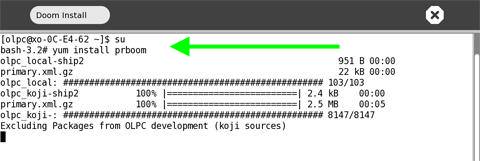
Doom Installation Commands
I’m not sure how I feel about this revelation. It shows that the XO laptop has some real power and can still make me nauseous playing doom. I really hope the kids in Peru or Nigeria don’t read OLPC News or XOActivity.com and learn about this particular tip.





8 comments:
I really do not see the point of this. YES! Amazing... it's a computer - running Linux... so?
I'm not qualified to educate you on the complete purpose of the OLPC Project. It's not about the machine, its software or operating system. In fact, this machine was not really designed to be used by you or me.
For information I would suggest reading more at http://laptopfoundation.org/.
If you can really gasp the goals of the OLPC Foundation I think you'll be really excited. Or, you'll think it's stupid. Most people tend to go one way or another, but I recommend learning more before making up your mind.
Bill: I completely comprehend the educational project and the ethos driving it. I am in fact, very well versed inthe project. What I do not see the point of is perpetrating the use of the machine to run Doom on!
Well yes... I agree that perpetrating the use of Doom doesn't make a lot of sense.
I use it as example because I suspect folks who come here aren't kids in other countries. My audience appears to be folks like myself who are only experimenting with the machine and are curious how it can be used. The example of Doom is really meant to be a pre-lesson in the use of "yum".
Hi Bill,
Indeed a quick tutorial on yum.
Doing yum install emacs right now.
Thanks!
I found this blog entry useful in these ways:
Saw an instance of using yum, taught me faster than a narrative hype about it, and also got me to feeling more positive about doing without apt-get.
Saw how to install the Doom, which I will do the first hours I get my XO tomorrow.
About your blog in general, I'm finding it the most useful HowTo outside of the OLPC official site, and in some ways more useful. You're providing a good service, so please keep it up.
Well, Bill, you should feel a little less guilty about
XO Activity promoting ill thoughts amongst the world's youth who have XO's.
After following your instructions I got Freedoom on my XO. Played it a little.
Later I found the "official downloads" page for XO.
To my prudish astonishment Doom is featured on
the list. With this Doom.xo download, "Doom" shows up on the XO taskbar/dock.
To add a little more twist to the story, some guy has "hacked" the version distributed on laptop.org,
putting in a harmless graphic of him and his cat,
and claiming he's hacked the game.
Maybe this "I'm a hacker" graphic is instructive for the kids as to the ills in the world?
It doesn't work for meee!!! *cries* And I was so happy about it. I'm sorry my brain can't share you're wonderful knowledge. I' sooo sorry! *wahhh*
Post a Comment