The XO Laptop comes with a great number of Activities pre-installed but if you’re like me you want more. There’s so much to explore but I know you all want some games to play on your new laptop.
While you’ve been waiting for your XO Laptops a number of folks have been working to make sure you have something to play with and they’re accessable with just a few clicks.
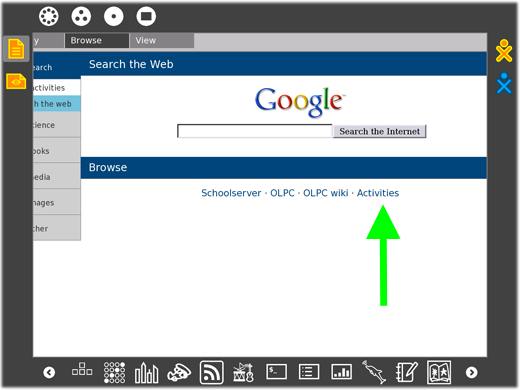
Open your browser and new Activities are just a click away
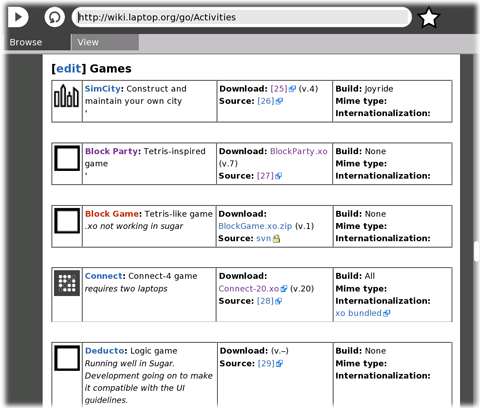
Click for download instructions.
 Look in the upper right hand corner and you’ll see a Cancel button and a “Continue” button with a download countdown. You don’t have to click continue for the download to complete.
Look in the upper right hand corner and you’ll see a Cancel button and a “Continue” button with a download countdown. You don’t have to click continue for the download to complete.
 When the download is ready to install, you’ll see “Open” and “OK”. Just click OK and move your cursor to the corner to bring up your frame. Your new download will be available in the Activity launcher.
When the download is ready to install, you’ll see “Open” and “OK”. Just click OK and move your cursor to the corner to bring up your frame. Your new download will be available in the Activity launcher.
Worried about new downloads taking up too much space? Stay tuned and next week I’ll be posting everything you need to know about the “Journal File Flash System” used by the XO.





1 comment:
Hi:
Nice job this blog, men.
I want to know about the reverse process. I downloaded a lot of activities, and now i have a very large lauch bar. I hold the pointer over the activity icon and wait until I see “delete” appear.But, when I restart, the icon (and actvity ) is here, again.
Post a Comment